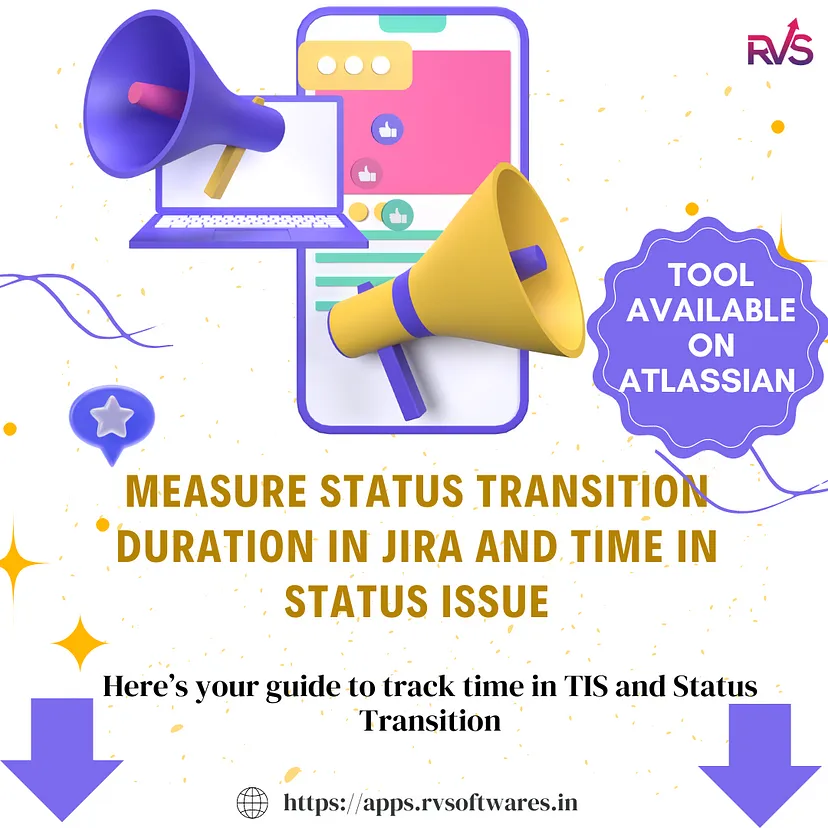
Tracking the time spent in each status and measuring status transition duration in Jira can significantly enhance project management efficiency.
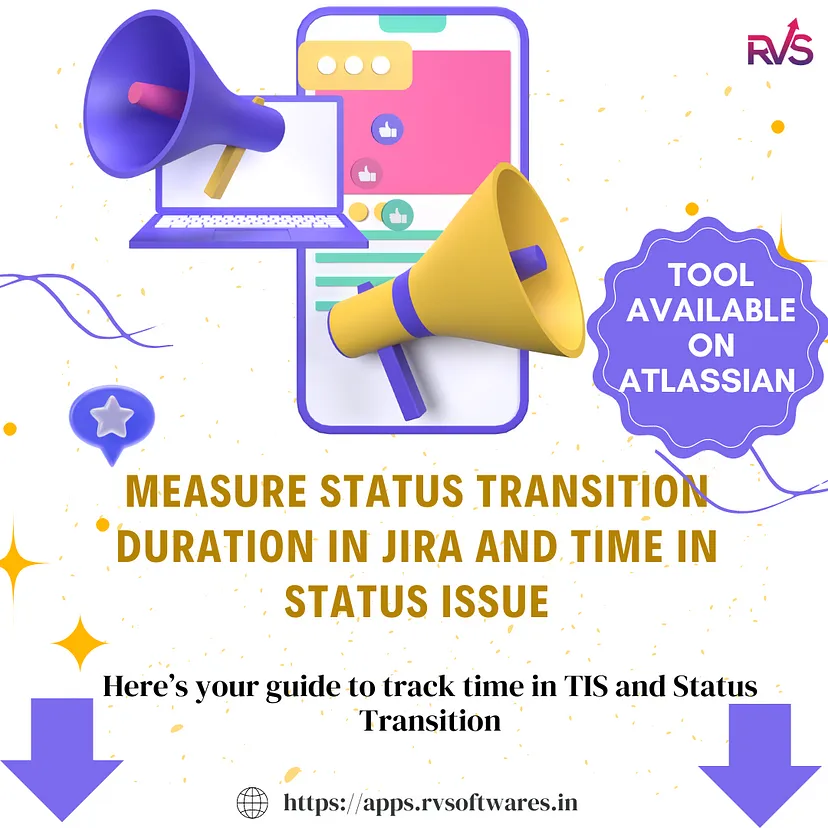
Tracking the time spent in each status and measuring status transition duration in Jira can significantly enhance project management efficiency.
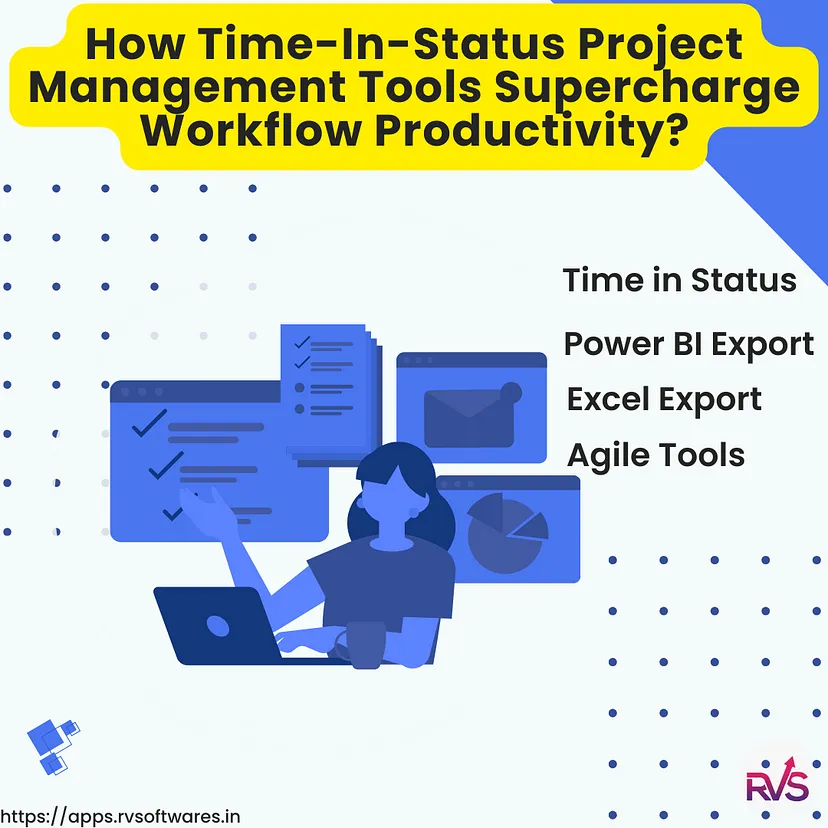
“The key is not in spending time, but in investing it,” wisely quoted by an American educator and businessman, Mr. Stephen Covey.
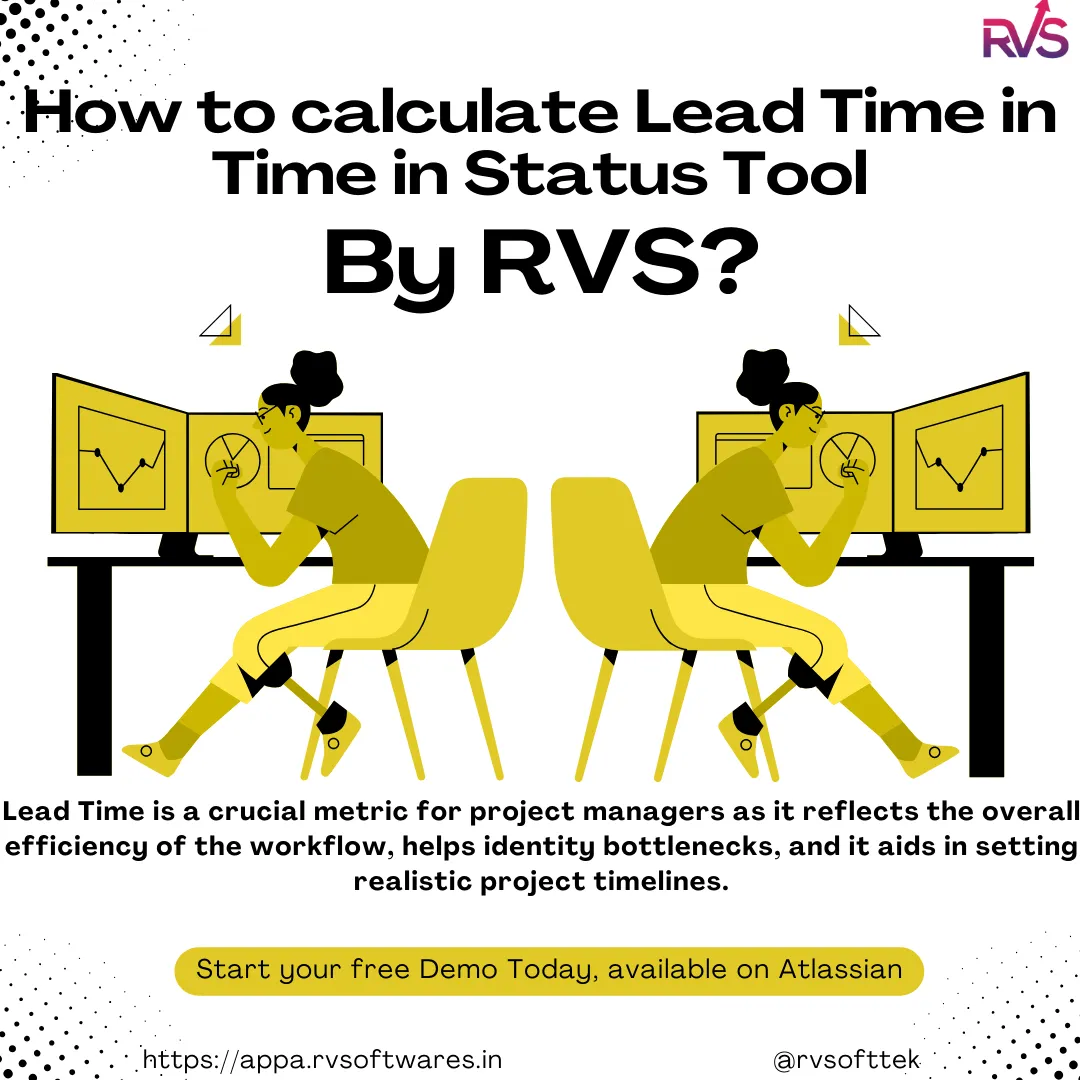
Managing project timelines and ensuring timely delivery is a crucial aspect of any project. At RVS, our tool, Time In Status Reports provides a robust functionalities to help you monitor and optimize your workflows.
Time tracking is not just about logging hours; it's about gaining insights into how your team is spending time and improving decision-making processes. Learn why it is important and how to configure it in Jira using Jira's time tracking feature.

A Jira Dashboard is a customizable, real-time interface in Jira that provides teams with a consolidated view of their projects, tasks, and key performance metrics. It serves as a visual workspace for monitoring progress, tracking team performance, and staying updated.

JQL stands for Jira Query Language. It is a query language used in Atlassian Jira, a popular issue and project tracking software. JQL allows users to create advanced searches to find and filter issues in Jira based on specific criteria.
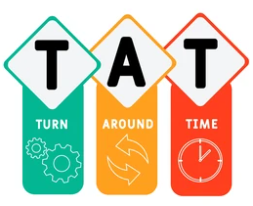
Turnaround time (TAT) refers to the total amount of time taken to complete a process, task, or operation from start to finish. It's a critical metric used across industries to measure efficiency, productivity, and the time it takes for a task to move through all stages until delivery or completion.

In recent years, dark mode has become a prominent feature across various apps, websites, and devices. Initially available only on a few select platforms, it has now gained widespread adoption, becoming a standard feature on mobile phones, computers, and operating systems.

JQL (JIRA Query Language) is a powerful tool for filtering and organizing issues in Jira. By using JQL, you can filter, sort, and search for issues more efficiently. Here are some helpful JQL tips and tricks to enhance your experience.

JQL is a powerful tool that allows users to search & filter issues in Jira. For project managers, scrum masters, and team leads, leveraging JQL to create time-in-status reports is a game-changer for monitoring workflows, identifying bottlenecks, and optimizing team efficiency.

The Time in Status per Assignee report helps project managers and teams measure how long an issue stays in each status while assigned to different team members. This report provides insights into individual and overall team performance.

Capacity planning, refers to the process of determining the resources required to meet project demands efficiently. It involves analyzing the current capacity, identifying future capacity requirements, and to ensure optimal resource allocation.
©Copyright RVS Softek All rights reserved.