Introduction
Managing project timelines and ensuring timely delivery is a crucial aspect of any project.
Measuring the status transition duration in Jira helps you track how long an issue spends in each stage of its lifecycle. You can use different methods to measure this, depending on your Jira setup and available tools.
1. Using Jira Built-in Features (JQL and Issue History)
Jira itself does not provide a direct field to measure the time spent in each status. However, you can leverage the Jira Query Language (JQL) and issue history to calculate it manually.
- Time in Status:
Jira users can use the "Time in Status" feature available via Jira Query Language (JQL). An example query looks like: -
Issue History Search:
- You can manually review the issue history to determine the time spent in each status by examining status change timestamps.
- You can use issue history to see status changes, but you would need to calculate the duration manually based on timestamps from the history logs.
2. Using Jira Automation (Custom Field)
You can create automation rules to calculate and store the time an issue spends in each status by using Jira Automation.
-
Steps to set up automation:
- Create an automation rule that triggers when an issue transitions into a particular status.
- Add actions that record the time of transition and compare it when the issue transitions to another status.
- Calculate the time spent in the previous status and store it in a custom field.
-
Example Automation Rule:
- Trigger: When an issue transitions to a new status (e.g., "In Progress").
- Action: Store the timestamp of this transition in a custom field (e.g., "Time In Status").
- Trigger: When an issue transitions to the next status (e.g., "Done").
- Action: Subtract the timestamp of the last transition from the current time to calculate the time spent in the previous status.
3. Custom Scripting with Jira REST API
If you're comfortable with programming, you can use the Jira REST API to extract issue data, including status changes, and calculate the time between transitions.
-
Steps:
- Use the Jira REST API to pull the issue history.
- Extract the timestamp for each transition.
- Programmatically calculate the duration between transitions.
- Use the calculated data to generate reports or export it for analysis.
4. Using Apps from Atlassian Marketplace
Enhancing Project Management Efficiency with RVS Time in Status Reports app for Jira. Here’s how one can leverage these features using the RVS Time in Status Reports (TIS) tool and additional insights to improve the workflow of your project. First step is to install the app from the Atlassian Marketplace.
Measuring Status Transition Duration
It is very important to understand the duration between status transitions for improving project timelines and overall customer satisfaction.
- Access the Issue: Open Jira and navigate to the specific issue you want to analyze.
- Locate Status Transitions Tab: Open the issue screen and find the Status Transitions tab in the panel, as it provides a detailed breakdown of the time spent in each status.
- View the Time in Detail: The panel displays the time spent in statuses like “To Do,” “In Progress,” and “Done.” This helps project managers analyze the workflow.
- Analyze Transition Data: Project managers can then use these reports to identify if any delays need to be optimized. For example, if issues spend more time transitioning from “In Progress” to “Review,” then this needs to be investigated.
- Implementing Improvements: Based on the insights gained, project managers can make data-driven decisions to increase the efficiency of the project, such as relocating resources or providing training to improve performance.
- Generating Reports: Project managers can export the data to their own device in Excel for further analysis through the main app page.
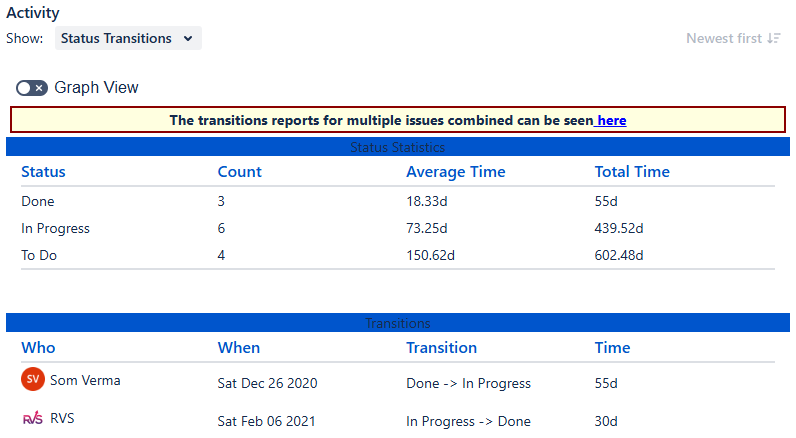
On the same screen, the app also provide "Assignee Transitions" tab.This type of report helps organizations better understand how long issues remain in progress and how efficiently team members are handling their workload.
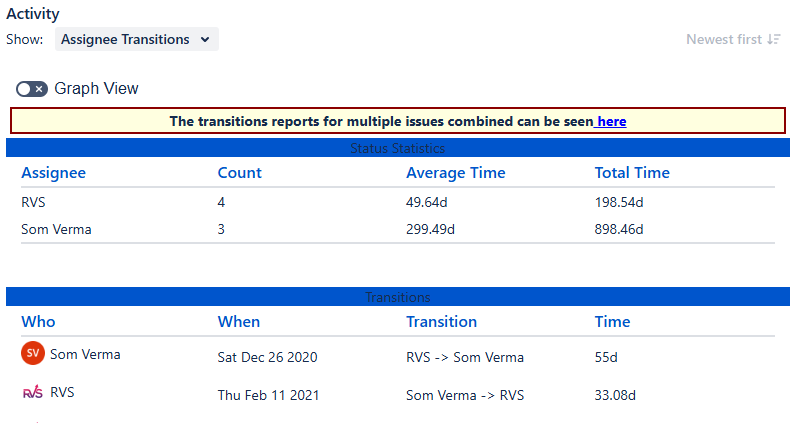
Merits of Using Time in Status while Measuring Transition Time and Statuses
These types of reports help organizations better understand how long issues remain in particular statuses and how efficiently team members are handling their workload. Below are several key ways these reports can be helpful:
- Time Insights
- Identifying Bottlenecks
- Enhanced Decision Making
- Tracking Team Productivity
- Improving Resource Allocation
- Identifying Training Needs
- Client and Stakeholder Transparency
Final Message
The TIS tool by RVS to track statuses and transition time is a powerful asset for project managers using Jira. The tool simplifies tracking issue statuses, enhances transparency, and helps managers make data-driven decisions to improve efficiency.
By integrating these workflows, one can enhance smoother project execution and better resource management.
For more information, visit here and get a 30-day free trial for Time in Status Reports by RVS now.
