Introduction
Cycle time is a crucial metric in agile project management, and in Jira, it provides valuable insights into how efficiently your team is working. Whether you're a project manager, Scrum Master, or team member, understanding and monitoring cycle time can help you improve processes, reduce delays, and increase team productivity. In this blog post, we’ll explore what cycle time is, how to measure it in Jira using our app, and why it matters to your team’s success.
What is Cycle Time?
Cycle time refers to the amount of time it takes for an issue (or task) to move from the start of its development (usually when work begins) to completion (when it's marked as "done"). This metric helps teams understand how long it typically takes to complete work, providing a clear view of the team's efficiency.
In the context of Jira, cycle time can be measured by tracking the time an issue spends in specific statuses such as "To Do," "In Progress," and "Done." Understanding cycle time allows teams to identify bottlenecks, improve workflows, and deliver work more predictably.
How to calculate the Cycle Time with Time In Status Reports
Install the Time in Status Reports app from the Atlassian Marketplace. And to calculate cycle time, follow these steps:
Navigate to the Grouped Statuses Settings:
- Go to the menu Apps -> Manage Your Apps.
- On the left navigation bar, you will see Time In Status Reports -> Grouped Statuses.
- Select Grouped Statuses from the settings menu.
Configuring Status Groups
Grouped statuses allow you to categorize multiple statuses into broader groups. This helps in simplifying the tracking of issues as they transition through various phases.
To configure these groups:
- Click on Add Group.
- Name your group (e.g., “Cycle Time”, “Lead Time”, etc.).
- Select the statuses that belong to each group, e.g., “Cycle Time” might include statuses like “Development”, “Testing”, “Review”, and “Deployment”.

Define Your Working Days Calendar
Once you have defined your groups, another setting you need to configure is defining the working days/time of your team. The TIS Reports tool allows you to set this up easily.
- On the app page, click on More -> Settings.
- Set the working days and time in the Time Reports section.
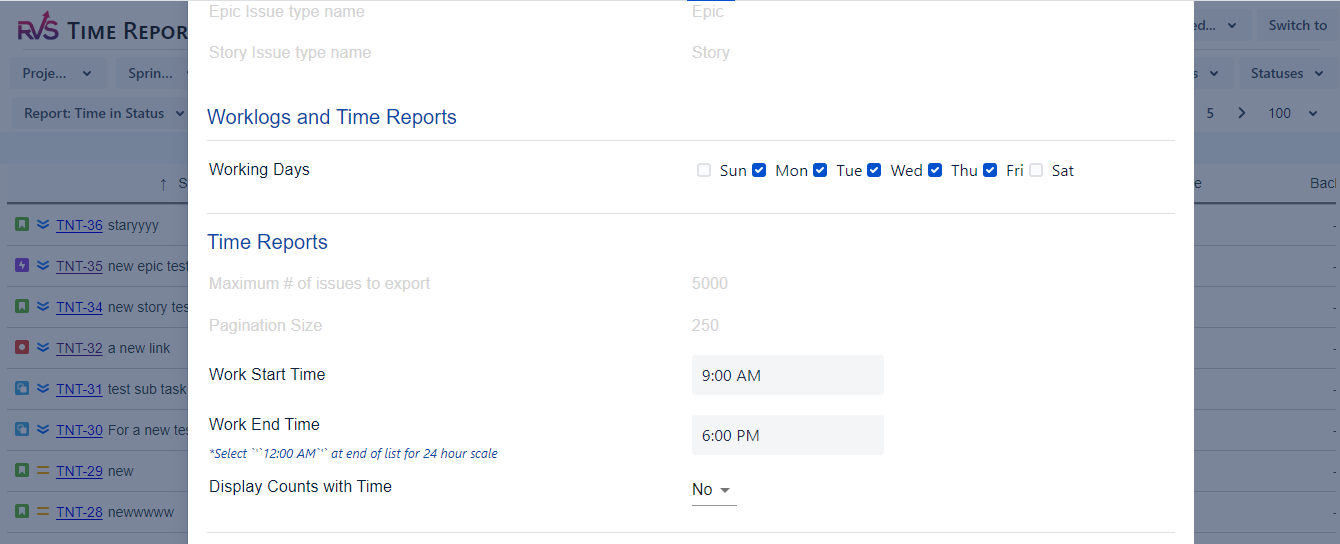
Analyzing Cycle Time Data
With the settings configured, project managers can then analyze the Cycle Time data:
- Go back to the reports section of your app page.
- Filter your issues according to multiple criteria.
- From the statuses dropdown, select the status “Cycle Time”.
- The app will add the column “Cycle Time” to your report table and will automatically sum up the status times of all the statuses configured in the “Cycle Time” grouped status.
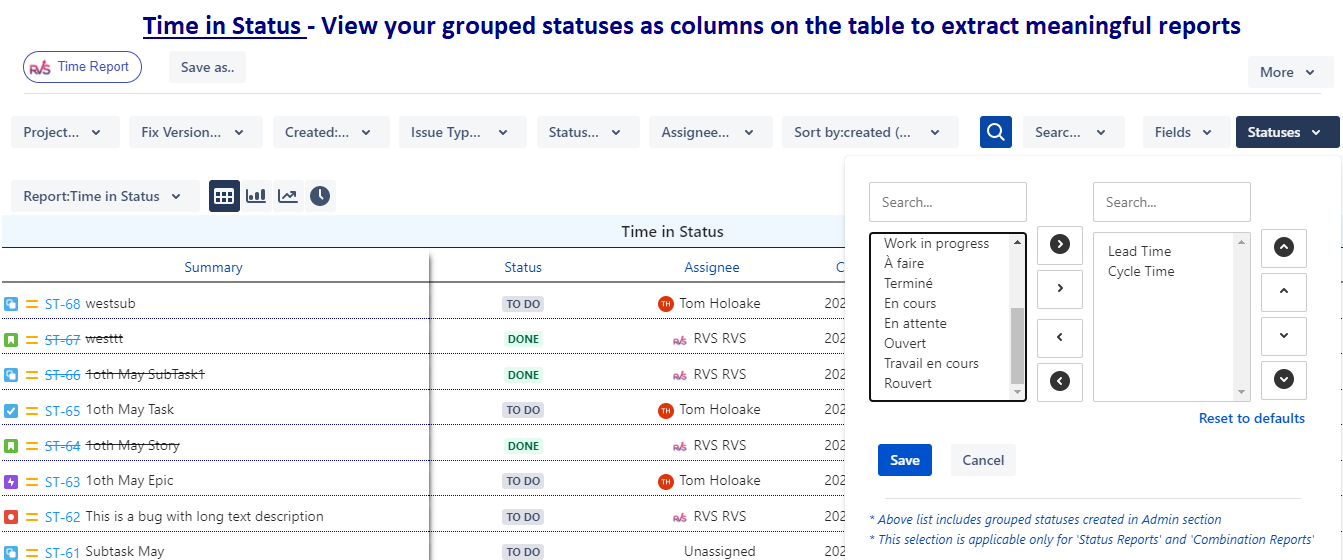
Benefits of Accurate Cycle Time Measurement
It helps managers to:
- Identify process inefficiencies and areas for improvement.
- Predict future project timelines more accurately.
- Enhance team performance by addressing bottlenecks.
How to Improve Cycle Time
Once you've started tracking cycle time, the next step is to use that data to improve it. Here are some practical ways to reduce cycle time and improve your team's efficiency:
- Optimize Workflow Stages: Look at each stage of your workflow to determine if it's necessary or if it can be streamlined. Are there too many steps? Are some stages redundant? Simplifying your workflow can reduce cycle time.
- Limit Work in Progress (WIP): Limiting WIP helps prevent bottlenecks by ensuring that team members aren't overloaded with too many tasks at once. This makes it easier to focus on completing current tasks before moving on to new ones.
- Enhance Communication and Collaboration: Cycle time can increase if team members aren't communicating effectively. Ensure that team members collaborate regularly to identify issues early and resolve them quickly. Daily standups and sprint reviews can help with this.
- Automate Repetitive Tasks: Jira Automation can help reduce manual effort and increase efficiency. For example, you can set up automation rules to transition issues between statuses based on specific criteria, reducing the time spent on administrative tasks.
- Monitor and Review Regularly: Continuously monitor your cycle time and review the data during sprint retrospectives. Regularly assessing your team’s performance helps you identify areas of improvement and make adjustments as needed.
Conclusion
Cycle time is a key performance indicator that helps teams understand how quickly they're delivering work. By tracking cycle time in Jira, teams can identify bottlenecks, improve processes, and make more accurate predictions. Ultimately, reducing cycle time leads to faster delivery, improved efficiency, and a more productive team.
Calculating Cycle Time using RVS Grouped Statuses settings is a straightforward process that can provide valuable insights into your project’s efficiency.
If you haven’t already, start measuring your cycle time today and optimize your workflows RVS apps and take control of project timelines with precise Cycle Time measurement.
For more information, visit here and get a 30-day free trial for Time In Status Reports by RVS now.
